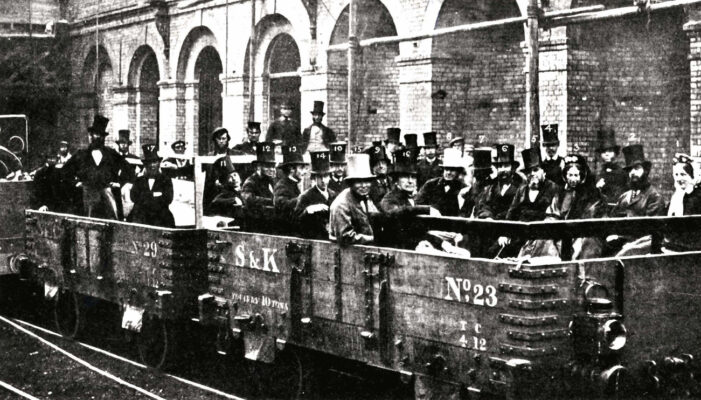How to Search and Use the Website
Navigating the Website
This short video (8 minutes long) demonstrates how to find your way around the website and what you will be seeing at different points.
Search Tips and Demonstrations
Short video (6 minutes long) demonstrating how to browse the archive collections, including explanations of different icons and terminology
Video (12 minutes long) demonstrating how to search the collections to find records according to a theme or subject, including demonstrations of how to use wildcards and Boolean techniques to improve your search results.
Video (11 minutes long) demonstrating how to search the collections to find a specific record, best for if you know the reference number of the record or are very confident of how it may have been catalogued/described. Includes basic demonstration of filtering search results.
Video (20 minutes long) giving some background to the staff magazines and the information contained within them. Includes a demonstration of how to browse the magazines and how to search for specific information within them.
Some basic tips when searching our catalogue are:
- virtually every record will mention ‘Transport’ and ‘London’ at least twice so don’t use those as search terms!
- results are returned for exact matches of the word only, e.g. searching for bus will not return results for omnibus or buses. It may therefore be a good idea to use wildcard searching (see next tip)
- use the asterisk symbol * as a “wildcard” in any part of a word to widen your search. For example entering tunnel* will bring up tunnels, tunnelling, tunnelled, and tunnel. Entering *ground will bring up Underground, Overground etc. Adding an asterisk to the end of a word will also allow you to search for both the singular and plural versions of that term, e.g. if you type marriage* into the search engine, you’ll find results for the words marriage and marriages. However, typing marri* will find results for marriage, marriages, married, and marries, because the asterisk is placed after the ‘i’
- use Boolean searching to return more tailored results. + represents Boolean And, meaning the search result must include both words, e.g. roundel+platform will show all records with both roundel and platform in the title or description fields. – represents Boolean Not, meaning the search result must exclude the second word, e.g. platform-roundel will show all records that mention platform apart from those that also mention roundel. | represents Boolean Or, meaning that the search result may include either word, e.g. roundel|design will show all records with the word roundel as well as all records with design in the title or description fields
- think laterally – if you’re not getting the results you expected try searching using synonyms of your original search terms
- search both the full version of a name and the acronym, e.g. search for both British Broadcasting Company and BBC
- search results don’t consistently highlight where within a document your search term was found. It’s therefore a good idea to perform an additional search within a specific document once you have opened it.
(Archives) Terminology Explained for Records in the Portal
Title
The title of a record or group of records.
Description
Statement giving information about the types of record(s) (e.g. reports, memoranda, statistics, correspondence etc) and their subject matter.
Date of Document
Date of creation or covering date range of all records being described.
Archive Reference Number (ArchiveRefNum)
Unique number given to the record itself. It is assigned only to the producible unit. The number needed when requesting information, viewing material, or citing/acknowledging the record(s).
System Identification Number (SysID)
Used to electronically arrange the records, which keeps related record grouped together.
Level
This is the archival term for where the record can be found in the catalogue structure.
Refining Your Search Using Filters
To help you refine your search, 3 filter options are available:
Title
The title of the record or group of records taken from the online TfL Corporate Archives catalogue
Description
Statement giving information about the types of record(s) (e.g. reports, memoranda, statistics, correspondence etc) and their subject matter taken from the online TfL Corporate Archives catalogue.
Archive Reference Number (ArchiveRefNum)
Unique number given to the record itself. It is assigned only to the producible unit. The number needed when requesting information, viewing material, or citing/acknowledging the record(s).
Please note that filter options don’t search within the digital records themselves, only on the metadata. They’re therefore recommended only for use if you’re very confident of how the record will have been described or if you have the unique reference number.